Search you collections with the ⌘ + K (Ctrl + K on windows) shortcut

Auto-updating tabs is a powerful new feature: just click enable and your most frequently used tab collections will be automatically updated/saved.

Keyboard shortcuts and other UX improvements to the sessions pages

Quickly create new collection with the New Collection button and quickly add tabs to collections with the "Add tabs" button.

Some of our most ardent users are collecting 100s of tabs in collections in Partizion. We've just released an improvement so that loading and rendering these large collections is now much speedier.

Our completely redesigned extension popup features a brand new look, simpler UX, and is fully hotkey / keyboard shortcut enabled.

For years, people have been complaining about losing tabs in chrome. That ends today. Introducing, Partizion's NEW cloud session manager!
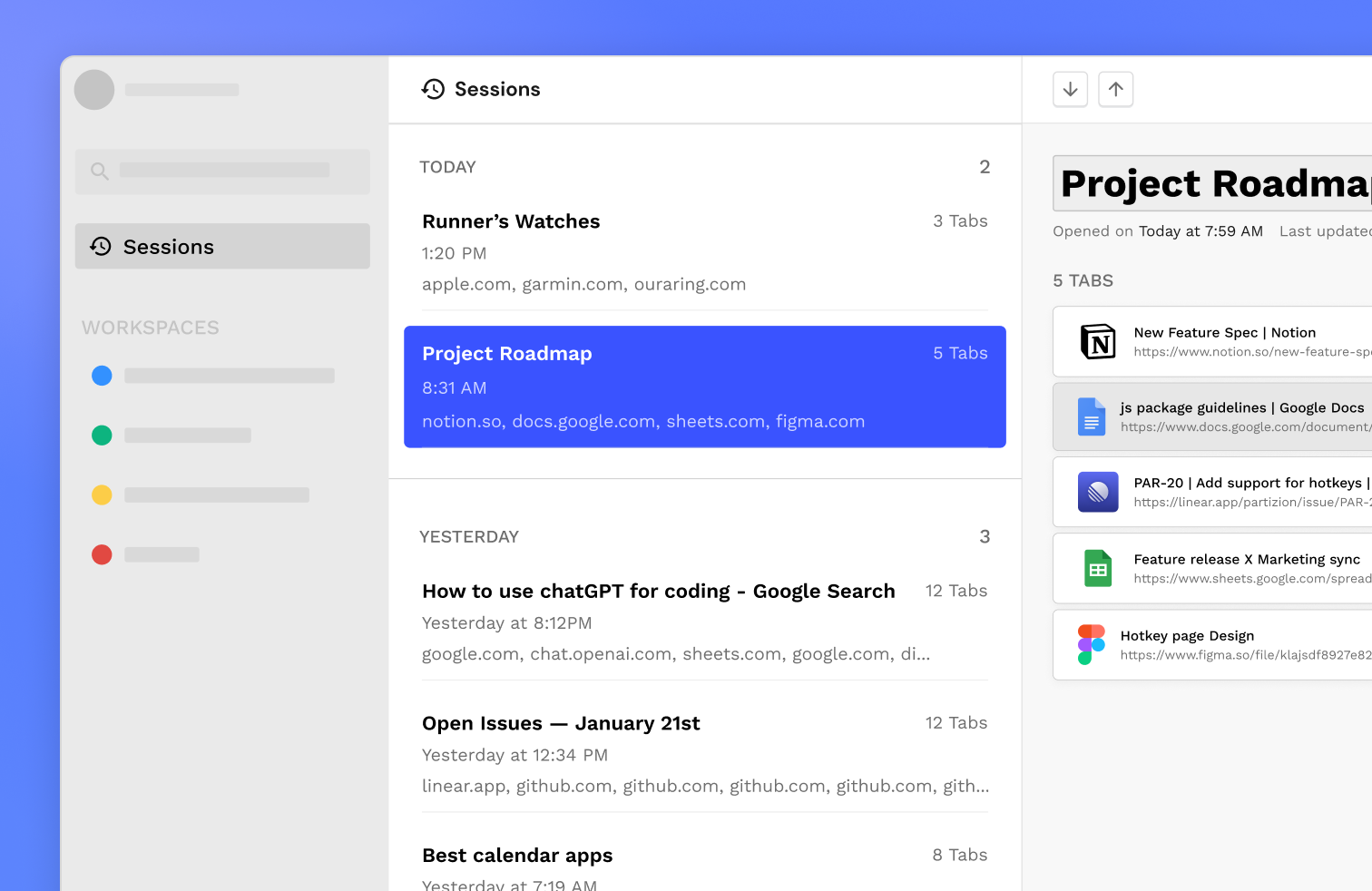
We fixed a bug where a Partizion pinned dashboard would open randomly after chrome was idle for some time.
Chrome updated their extension spec to Chrome MV3. It includes many security and privacy improvements and today, we're releasing Partizion to chrome on MV3.

Enjoy as faster, smoother dashboard with our latest release. We've decreased load time by 30%, reduced the overall size of the app (removed useless and garbage code) and have improved the overall responsiveness of the app.
You can now customize where the collection title (and other information) resides on a collection.

Starting today, you can completely customize how many tabs are shown in the tab preview!

Search your Partizion dashboard with a quick shortcut.

Use colored icons to mark and personalize your workspaces in Partizion.

You can now type collection.new into any browser and create a new Partizion collection.

Add tabs to an existing collection or creating a new collection from the Partizion dashboard is now easier than ever. Quickly select the tabs you want to save from whichever windows you have open.

Save your current tab, your whole window, or select tabs in just a few clicks!

A quick and simple way to move tabs around and organize them in your collections is just to drag and drop them! Drag and tab to the collection you'd like it to belong to. Its that simple.

Full view is here! View your collections as full width containers and all of the tabs within them.

Click anywhere on a tab to open it! Hold SHIFT or middle click the tab to open it but keep focus in the dashboard.

NEW VIEW! You can now view your collections of tabs as a Kanban in Partizion. Organize your work with kanban, visualize tasks, or group projects. There are many use cases for the Kanban.

Select multiple currently open tabs then drag and drop them to save them.

You can now save your current tab, your current window, or specific tabs that you select from the Partizion extension popup.

You can now drag tabs from your current open tabs menu directyl into the dashboard to save them. Drag them over a collection of tabs to add them to that collection or just drag them into the dashboard to create a new collection of tabs.
Save links to your partizion dashboard for direct links to the workspace/collection you need.

Workspace views allow you to create multiple different "views" of your collections within a workspace. Apply sorts and filters to create unique views.

You can now update your Partizion current collection from the popup menu.

Partizion is now available across the web! Access your dashboard, view and manage your work.

Search and manage all of your currently open tabs and search across all of your history by tab title and url.

You can now view all of the tabs in a collection from the collection preview.

Pin tabs in collections so that when you open them, your important or frequent tabs can be pinned.

Restore a group of tabs you forgot to save or simply reopen a session that you had open previously.

You can now control whether or not you want the Partizion dashboard to open when you open a new tab.

Now you can view your current open tabs directly from the Partizion dashboard.

You can now drag and drop Workspaces, Collections, and Tabs, to reorder them however you like

We will be keeping a public changelog here so that everyone can see all of the updates, improvements, and changes!